File: 1630366968124.jpg (1015.63 KB, 2048x1121, windows10.jpg)

No. 895887
Thought it would be fun if people shared their current desktops, customisations, etc. You can post inspiration, pick up new tips or programs for customisation, or ask for help about something you'd like to do.
[Thread pic are some eye catching examples, you can do even more extreme things, I just wanted to illustrate some possibilities]
It seems like while phone customisation is still a pretty popular thing to do, people are customising their computer UI's less and less (this has mostly to do with Microsoft killing and removing most of the native customisation options, and Apple has never really been "customisation" friendly). I remember customising my Windows XP to shit and back, I had a fully decked out Kingdom Hearts theme for the entire PC. Thankfully there is a lot of free software and open source software on the internet that can help you make your PC look just the way you want; with some limitations ofc.
You can do quite a bit on Windows without any extra programs, but utilising them is really the main course, and the dessert. There are just so many third party programs out there for this purpose.
List of suggested or recommended software
Software for Windows:
>Rainmeter (skins for your desktop, extensive range of both aesthetic and fully functional community made addons)>UltraUXThemePatcher (patch that modifies system files allowing you to use themes on your PC, can change the entire look of your computer)>WindowBlinds (skins for your start menu, taskbar, window frames and control buttons)>Open Shell, FKA Classic Shell (restores UI from previous versions of Windows!! such as 95, XP, Vista, focusing on the start menu and file explorer)>CustomizerGod (change ANY default image or icon on your computer, start button, task bar buttons, tray icons, etc. Takes backups of your defaults so it's easy restorable)>Ultimate Windows Tweaker (must have!) (let's you tweak various things on your PC, from appearance to performance, there is probably some annoying detail that you have wanted to change about your computer but haven't been able to)>Winaero Tweaker (themes and customisations mostly to do with the Aero scheme of Windows a la Windows Vista)>WinClassic (https://winclassic.boards.net) a forum dedicated entirely to getting the Windows Classic (95, 98, 2000) look onto Windows 10 and other operating systems. They have a ton of resources.>GitHub has hundreds of open source programs, just start searching. I personally love Taskbarx for centering your taskbar and doing other small tweaks, and TaskbarGroups, a nifty little program that lets you group together shortcuts on your taskbar for quick access similar to MacOS).+ many many more. There are many options out there, especially open source ones on GitHub.
There are a few things you can do here and there on your Mac natively, like changing desktop background and folder icons… but not much else. Mac is much harder and almost impossible to fully customise, even with third party apps. Apple REALLY does not want you to steer away from their proprietary aesthetic. It is necessary to turn off SIP (System Integrity Protection) in order to use any third party apps which alter the native system even slightly. Always use apps you can trust when doing this. Also, it was extremely hard to find results on Google about the handful of third party customisation tools for Mac… they go out of their way to pay tech sites to write articles on BUILT IN ways to change a couple of settings. Kind of yikes. I never customised my Mac when I used it but all the following software have good reviews.
Software for Mac:
>GeekTool (is to MacOS what Rainmeter is to Windows. This tool lets you create custom widgets, but has a bit of a learning curve)>cDock (adds customisation settings for your dock, includes over 20 themes on install)>mySIMBL (uses plugins discoverable in the app itself to inject custom code and add features to existing apps)>Bartender 4 (highly configurable app that lets you change your menu bar items)You can research more solutions, including whatever is in the Mac App Store.
No. 895889
File: 1630367020007.png (8.13 MB, 3840x1080, Screenshot_1.png)
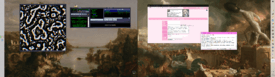
Since I made the thread it's only fair for me to post my desktop first I guess!
This is what I've come up with recently. I want a mix of some modern elements but it's heavily inspired by Windows 98/2000. I'm still messing around with it and it's not finished, I'm thinking about putting a retro shell and taskbar in but I haven't on anything. Github/Retrobar has a portable retro taskbar that's pretty neat but it's missing a few features that I find vital (like multi monitor support). Also debating on whether to go full out and retro-fy the entire shell (Windows Explorer, etc) or keep it like this.
No. 895894
>>895889Also I have a sunset, sunrise, and night time version of both of these wallpapers that switch automatically depending on the time of day along with the Windows system color theme kek but I'll hold off on posting them all
>>895891Thank you! It's actually quite a bit of fun making the computer feel "yours" like this.
No. 895905
File: 1630368268199.jpeg (140.57 KB, 588x952, 040B2BB8-98C4-4481-A611-D287F7…)

>>895889Desktop backgrounds are nice nonna, dope thread too.
No. 895956
File: 1630372669481.png (13.99 KB, 1271x911, starz.png)

anyone have cool but non-eye-searing pixel backgrounds? currently i have this tiled since i love stars but kind of want to spice it up
No. 895971
File: 1630373916977.png (3.07 MB, 1920x1080, desktop don't judge me.png)

I made myself this custom wallpaper bc I like to be organised. I'm actually quite proud of it.
No. 896017
>>895887Less aesthetics and more of a quality of life, I recommend multitouch (
https://multitouch.app/) if you use a Mac. It gives more gestures to the trackpad. I normally use:
> triple tap to open in new tab> fix one digit and tap to the side to switch tabs depending on direction> fix and slide up to pull up a recently closed tab They also have presets for snapping your window to half the screen.
No. 896028
File: 1630378447293.gif (129.92 KB, 441x632, 8232C5D8-BE46-41DD-A631-93DC03…)
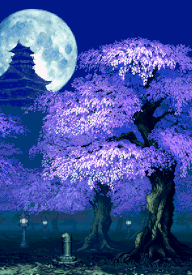
>>895887>>895889this is so cool thank you for the thread! anon those SHEEP where do i get the sheeps??? they're so cute… please tell me they move
>>895956there's a huge collection on these tumblrs
https://tenshiikisu.tumblr.com/post/79015021080/hey-hey-hey-huge-pixel-background-dump-ive-been https://ohpixels.tumblr.com/post/78314203372/tiled-pixel-backgrounds some of them are headache inducing some of them are not
>>895971anon this is so cute and organized! you guys are inspiring me to do something with my basic af desktop. i have some mountainous background and disorganised shitty apps and files everywhere literally too embarrassing to post
No. 896766
>>896051What media player are you using anon?
>>896759It's ubuntu
No. 896777
File: 1630443049814.jpeg (571.22 KB, 1024x768, BA070097-2C7D-4C14-AA04-B9A935…)
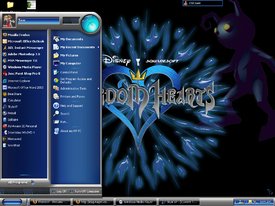
>>895887>kingdom heartsthis one's for you OP
No. 896819
File: 1630445003919.webm (3.1 MB, 960x540, 2021-08-31 23-07-29.webm)
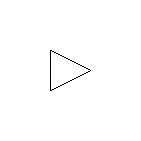
I had just a basic desktop and when I saw this I remembered I made a rainmeter desktop layout that I haven't used in a long time. Here it is and now I've even added winamp visualizations, I love winamp, I know my layout is ugly but I don't mind it being haphazard
>>896777Oh boy I miss my brick computer now
>>895971Very cool I like how there is a dedicated sims section
No. 896938
>>895971This is so adorable omg
>>896051You must be a cool cat
No. 896939
File: 1630453567655.png (917.53 KB, 1886x1077, lol.png)

Idk much about anything so I just throw random shit together. Having cute desktop motivates me to clean up my files and organize.
I used Wallpaper engine + Rainmeter + Rocketdock + SecureUXtheme + Stardock curtains
No. 897001
File: 1630459540556.jpg (11.35 KB, 319x298, 6c768b6a2d80b5e6c66fafa4b1db63…)
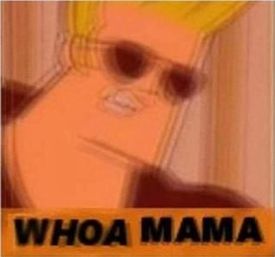
>>896939>mfw I thought this was my desktop for a sec because I have a folder just like this and a similar bgWhat the FUCK
You're desktop is super cute though anon! I love the date display at the top
No. 897058
I want to customize my pc too but I’m scared my shit will get fucked up during an update. And as I understand there’s no way to turn off windows update forever? I know my ass won’t remember to undo everything beforehand.
>>896939Lmao anon I collect so many pics from lolcow.
>>895956Maybe pixiv? Wallpaper Engine has some nice edits.
No. 897065
File: 1630465210165.png (26.6 KB, 640x396, shadow-of-the-beast-ii-death-s…)

>>895956>find any old PC game>look for screenshots or sprite sheets>open screenshot/sprite sheet/tile sheet in Photoshop>increase image size, set resample to "nearest neighbor"Wham bam thank you ma'am.
No. 897071
>>896939Please
nonnie… dump your folder on megafile or something……..
No. 897691
>>897065Oh man that is beautiful
>>897667Rainmeter is very easy to use even if you don't know how to program because everything is written in plain words and there's tons of tutorials and tons of skins to download that you can edit. I have some skins on my desktop that I downloaded and edited (the battery meter I just changed the image so it's pixelly, the clock I just changed the font, the album image I downloaded and added a purple border) and the image in the lower left and gif in upper right I made myself because it's very simple, a gif just takes a bit more time to make but it's not hard because there's a tutorial online. And the thing in the lower right is from winamp, I'd recommend everyone who likes to customize their desktop to get winamp because not only the visualizations but also the winamp skins, there's so many of them and one to fit just about everything, like the one I have, it has exactly the same colors as the artwork I put on my desktop.
I just warn you, if you want to do it, it's not hard but you are for sure going to waste a lot of time playing around
No. 899287
>>897691Damn, was excited about this so I was going to get it but then found out it's not for macs.
I had a "holy shit" moment when I saw the winamp window tho. Omg so many good memories.
No. 899988
>>899978I'd just like to interject for a moment. What you're refering to as Linux, is in fact, GNU/Linux, or as I've recently taken to calling it, GNU plus Linux. Linux is not an operating system unto itself, but rather another free component of a fully functioning GNU system made useful by the GNU corelibs, shell utilities and vital system components comprising a full OS as defined by POSIX.
Many computer users run a modified version of the GNU system every day, without realizing it. Through a peculiar turn of events, the version of GNU which is widely used today is often called Linux, and many of its users are not aware that it is basically the GNU system, developed by the GNU Project.
There really is a Linux, and these people are using it, but it is just a part of the system they use. Linux is the kernel: the program in the system that allocates the machine's resources to the other programs that you run. The kernel is an essential part of an operating system, but useless by itself; it can only function in the context of a complete operating system. Linux is normally used in combination with the GNU operating system: the whole system is basically GNU with Linux added, or GNU/Linux. All the so-called Linux distributions are really distributions of GNU/Linux!
No. 900101
File: 1630740249260.png (1.07 MB, 1280x2108, ddnuny8-12d453ee-d8f3-45b5-aa6…)

I'm not good with computers but I figured out how to install this theme on my windows 10 laptop. And then it suddenly disappeared after a few months.
Now I just use rainmeter for a pretty clock on my desktop.
Is there a good beginners guide to customising on windows?
No. 900249
>>896939i used this wp for months. i love wp engine.
>>895971cute! rs3 player though…
No. 919411
File: 1632271293244.png (2.32 MB, 2159x1439, Screenshot_3.png)

the haikyuu fan inspired me
No. 919691
File: 1632310741574.png (430.5 KB, 960x1440, 96473640-A928-41C6-B2FF-03CEF8…)

>>919416>>919423>>919656thanks nonas! i'm running win10 with a custom theme patched on. the clock is rainmeter and i installed custom icons as well. everything else was just meticulously added to the wallpaper image haha